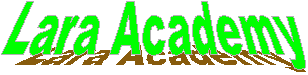
Free and readily available courses
Courses:
MS Office
-
New! Office 2007
- Office
97
- Office 2000
-
Office XP
- Office 2003
-
Outlook 2000
- Project 2000
Visual Basic
- Basic BASIC
- VB.NET
Desktop
Alternative Office Suites
- AppleWorks
6
Internet
- Web site development
Networking
- Windows 2000 Server
- Windows Server 2003
Samples and Online Courses
-
Sample our lessons
Microsoft Networking Series
Windows 2000 Server
The Windows
2000 Server course:
Lesson 1 – Installing and Initial Set Up
Lesson
2 – Set up DNS, Install Active Directory Directory Services
Lesson 3 – Automatic
Private IP Addressing
Lesson 4 – Creating Organizational Units, Users and
Computer Accounts, Groups
Lesson 5 – Managing Groups, Access Control, Delegating
Control
Lesson 6 – Creating and Deleting Group Policies
Lesson 7 – Password
Policies by Group Policy, Auditing
Lesson 8 – Shared Folders
Lesson
9 – Distributed File System; File Permissions (sample this lesson from our Sample
Lessons page)
Lesson 10 – Disk Quotas; Encrypting File System
Lesson
11 – Managing Applications by GPO
Lesson 12 – Add a Modem and a Network Interface
Card
Lesson 13 – Installing Dynamic Host Configuration Protocol (DHCP)
Lesson 14 – Managing DHCP
Lesson 15 – Integrating DHCP with DNS
Lesson
16 – Windows Internet Name Service (WINS)
Lesson 17 – Working with WINS
Lesson 18 – Disk Management
Lesson 19 – Implementing Remote Access
Lesson
20 – Remote Access Policies and Configuring RAS
Lesson 21 – RAS Options and
Virtual Private Connection
Lesson 22 – Install Network Monitor, IP Routing,
RIP
Lesson 23 – OSPF, Static Routes, IP Utilities
Lesson 24 – Certificate
Services
Lesson 25 - IPSec
Lesson 26 – Dial-Up Connections
Lesson
27 – Internet Information Services
Lesson 28 - Administering IIS
Lesson
29 – Terminal Services
Lesson 30 – Terminal Services Client, Remote Administration
Mode
Lesson 31 – Network Monitoring and Administration
Lesson 32 – Printers,
Security Templates
Lesson 33 – Disaster Protection, Removing a Domain Controller
Our Microsoft Windows 2000 Server course teaches you the principles of setting up and administering a Windows 2000 network. It uses a two computer network, with one server, possibly running a trial version of Windows 2000 Advanced Server, and a Windows 2000 Profession machine as a workstation.
All of our courses are now accessible online for FREE.
Return to Lara Academy Home Page
Contact us at geoff@laraacademy.com