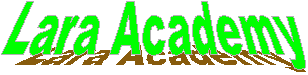
Free and readily available courses
Courses:
MS Office
-
New! Office 2007
- Office
97
- Office 2000
-
Office XP
- Office 2003
-
Outlook 2000
- Project 2000
Visual Basic
-
Basic BASIC
- VB.NET Desktop
Alternative
Office Suites
- AppleWorks 6
Internet
-
Web site development
Networking
- Windows 2000 Server
- Windows Server 2003
Samples and Online Courses
-
Sample our lessons
Microsoft Office Specialist series
Project 2000
The Project 2000
course:
Lesson 1 - Create a New Project
Lesson 2 - Load from Excel
Lesson 3 - Project Properties and Project Information
Lesson 4 - Adjust and
Insert Tasks
Lesson 5 - Add Recurring Tasks
Lesson 6 - Summary Tasks
Lesson 7 - Create a Milestone
Lesson 8 - Copy, Paste & Move Tasks
Lesson 9 - Linking Tasks
Lesson 10 - Network Diagram & Print Preview
Lesson 11 - Lead or Lag Time
Lesson 12 - Setting Task Constraints
Lesson
13 - Deadlines
Lesson 14 - Split a Task
Lesson 15 - Review and Adjust
the Schedule
Lesson 16 - Set Up Resources
Lesson 17 - Change Working Hours
for Labor Groups
Lesson 18 - Set Nonworking Time
Lesson 19 - Assign Resources
Lesson 20 - Effort Driven Scheduling (or Not)
Lesson 21 - Viewing Resource
Assignments
Lesson 22 - Changing Resource Values
Lesson 23 - Adding Fixed
Costs
Lesson 24 - Accrue At Field; Project Statistics
Lesson 25 - Viewing
Options
Lesson 26 - Zoom & GanttChartWizard
Lesson 27 - Filtering
Lesson 28 - Sorting
Lesson 29 - Grouping Tasks
Lesson 30 - Checking Task
Dependencies (sample
this lesson from our Sample Lessons
page)
Lesson 31 - Adjusting Durations
Lesson 32 - Go To
Selected Task, Assign Resources
Lesson 33 - Tracking & Baseline
Lesson
34 - Tracking Gantt, Update As Scheduled
Lesson 35 - Updating and Revising
the Schedule
Lesson 36 - Update Tasks
Lesson 37 - Adjusting Task Information;
Percent Complete
Lesson 38 - Task Usage
Lesson 39 - Actual Work &
Variance
Lesson 40 - Tracking Gantt & Variances
Lesson 41 - Task Usage
& Variances
Lesson 42 - Resource Usage & Actual Work
Lesson 43
- Baseline & Actual Work
Lesson 44 - Calculations Settings
Lesson
45 - Setting Actual Costs
Lesson 46 - Total and Baseline Costs
Lesson
47 - Viewing Costs in Project Information
Lesson 48 - Earned Value Fields
Lesson 49 - Resource Usage and Task Usage
Lesson 50 - Adjusting Overallocation
Details
Lesson 51 - Resource Allocation & Leveling Delay
Lesson 52
- Bar Styles
Lesson 53 - Text Styles
Lesson 54 - Print Options
Lesson
55 - Reports
Lesson 56 - Save As Web Page
Lesson 57 - Copy Picture
Lesson 58 - Copy and Paste to Excel
Lesson 59 - Drawing Tools
Lesson 60
- Over to You
All of our courses are now accessible online for FREE.
Return to Lara Academy Home Page
Contact us at geoff@laraacademy.com