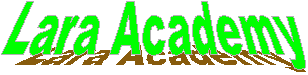
Free and readily available courses
Courses:
MS Office
-
New! Office 2007
- Office
97
- Office 2000
-
Office XP
- Office 2003
-
Outlook 2000
- Project 2000
Visual Basic
- Basic BASIC
- VB.NET
Desktop
Alternative Office Suites
- AppleWorks 6
Internet
- Web site development
Networking
- Windows 2000 Server
- Windows Server 2003
Samples and Online
Courses
- Sample our lessons
Alternative Office Suites
AppleWorks 6
AppleWorks 6 Spreadsheet
Lesson 1 – Basic Input and Navigation
Lesson 2 – Select Cells, Formatting,
Freeze Panes
Lesson 3 – Insert Picture and Sort
Lesson 4 – Names, Inserting
and Deleting Work Sheets
Lesson 5 – Functions and Formatting
Lesson 6
– Formatting Numbers
Lesson 7 – Clearing, Charts, Printing
Lesson 8 –
Chart Formatting
Lesson 9 – The IF Function
AppleWorks 6 Presentation
Software
Lesson 1 – Observe Presentation Interface
Lesson 2 – Starting
a New Presentation
Lesson 3 - Adding a Slide
Lesson 4 – Naming, Backgrounds,
Master Slide
Lesson 5 – Formatting and Editing Slides
Lesson 6 – Inserting
Artwork
Lesson 7 – Drawing Tools and Formatting
Lesson 8 – Creating an
Organization Chart
Lesson 9 – Inserting a Graph
Lesson 10 – Inserting
a Table
Lesson 11 – Hiding, Printing and Automating
Lesson 12 – Adding
Animations
AppleWorks 6 WordProcessing
Lesson 1 – Starting and
Editing a Document
Lesson 2 – Cut, Copy, Paste (sample this lesson from our
Sample Lessons page)
Lesson
3 – Fonts and Formatting
Lesson 4 – Bullets, Numbering, Hyphens, Text Boxes
Lesson 5 – Paragraph Formatting and Print Preview
Lesson 6 – Printing Documents
and Envelopes
Lesson 7 – Tables
Lesson 8 – Adding Drawings, Counting Words
Lesson 9 – Columns and Sections
Lesson 10 – Tabs and Indent Markers
Lesson
11 – Headers and Footers
Lesson 12 – Working with Outlines
Lesson 13 –
Using Macros
Lesson 14 - Web Pages
Lesson 15 - Templates and Faxing
Lesson 16 - Mail Merge
Lesson 17 - Styles and Document Links
AppleWorks
6 Database
Lesson 1 – Looking at Databases
Lesson 2 – Starting a Database
Lesson 3 – Adding a Layout, Adding Fields
Lesson 4 – Hiding Entries, Adding
Features
Lesson 5 – Radio Buttons, Checkboxes, and Pop-Up Menus
Lesson
6 – Calculated Field, Summary Data
Lesson 7 – Mailing List
All of our courses are now accessible online for FREE.
Return to Lara Academy Home Page
Contact us at geoff@laraacademy.com