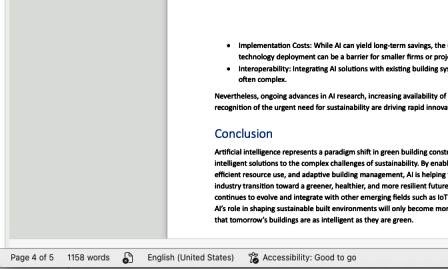MS Word AI writing
Recently, when opening a new blank document in Word on a Mac, you get a textbox above the blank page that says Describe what you'd like to write.
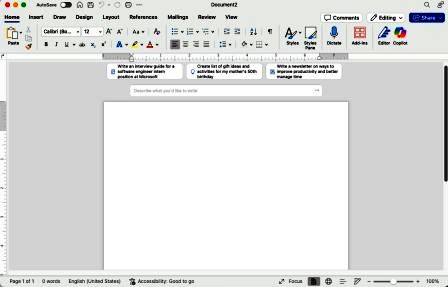
You can ignore it and just start typing in the document itself, and the textbox will go away, but here I've said that I want an article about the use of AI in green building construction.
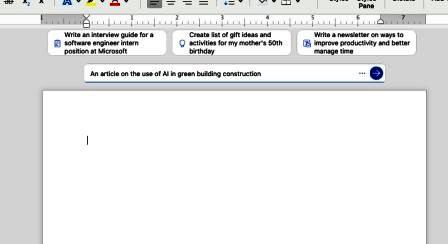
There are options available for giving feedback or closing Copilot (MS's AI) but they weren't going to help here, so ...
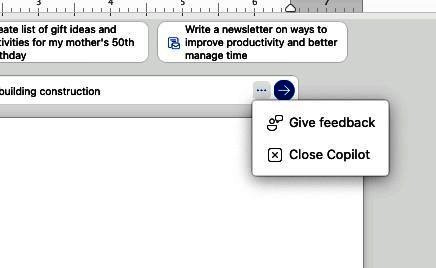
... I clicked the blue circle with the arrow, and it started generating the article for me.
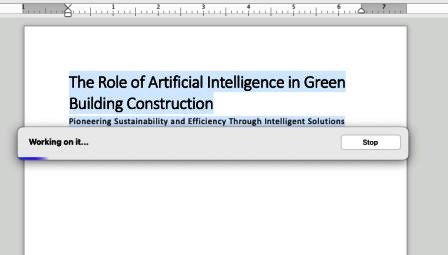
On completion, a window pops up that gives you the chance to change the style (such as making it more formal), or deleting it, or keeping it. But probably the most important thing on that window is the message that says 'AI-generated content may not be correct'. The AI has digested a lot of text that it can pull from, but they may be learned articles from experts, jokes from people in Reddit, or ramblings from would-be-experts on X. If you plan to use the output, please read it over carefully and check out some actual articles about the subject as well.
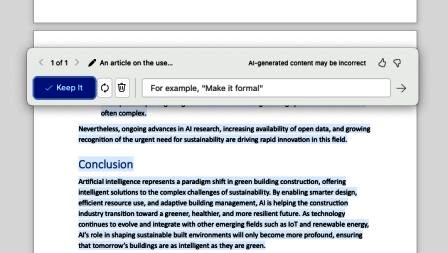
The request I made resulted in a 5 page (well, about 4 1/3 pages) document that used 1,158 words, but you can be more specific about the document length.