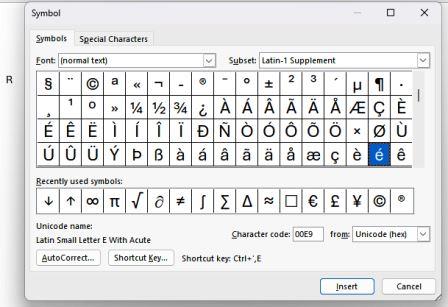Word Accents & Diacritics
In a previous tip we showed how the type a letter that uses an umlaut, and here we are going to look at using accent marks and other so-called diacritics (symbols that have usually been adopted from other languages). Say you are preparing your resume and you want to be correct and add the accent marks to the word. The easy way is to type the 'r' then hold the Ctrl key and type an apostrophe (Ctrl+'), release those keys and type the 'e'. Then continue and use the same procedure for the final 'e'.
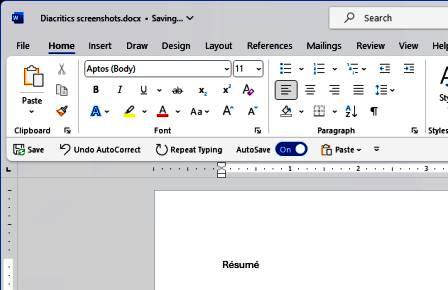
Accents can slope in either direction (known as grave and acute accents), and to get it sloping the other way, you use Ctrl+` (Control key plus the tilde). If you use the wrong accent, MS Word will usually suggest the correction.
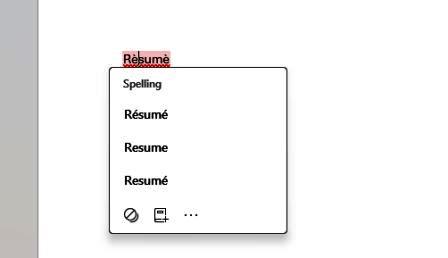
The other way to insert accents of other such symbols, is to go to the Insert ribbon and select Symbol, More Symbols..., ...
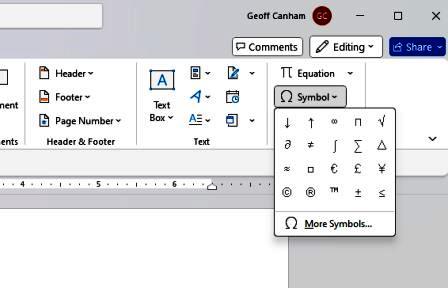
... on the Symbols tab set Font to '(normal text)' and Subset to 'Latin Extended Additional' or 'Latin-1 Supplement' ...
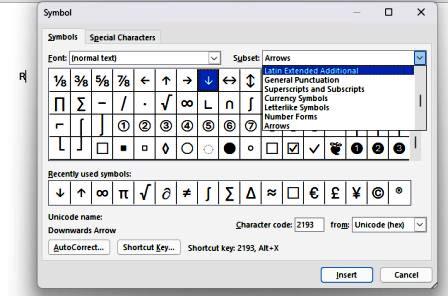
... and find the letter with the symbol you need you need and click Insert. That window also shows you the shortcut key for the symbol.