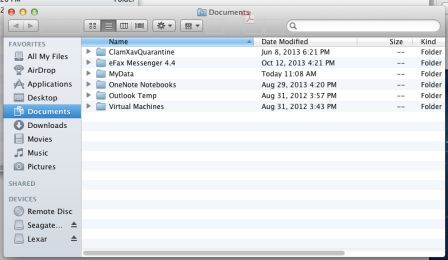Mac OSX Finder Shortcut Toolbar
We found an icon for a PDF file on the Finder window's toolbar on a Mac OSX machine, and we didn't want it there. Clicking on it and hitting the Delete key had no effect, so how do we get rid of it?
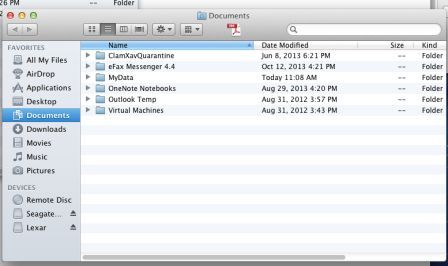
Hovering the mouse pointer over it shows the path to the actual file, and double-clicking on the icon will bring it up, but that doesn't help us get rid of it
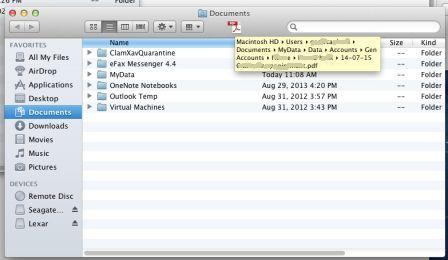
Right-clicking on it brings up a menu with Customize Toolbar as one of the options ...
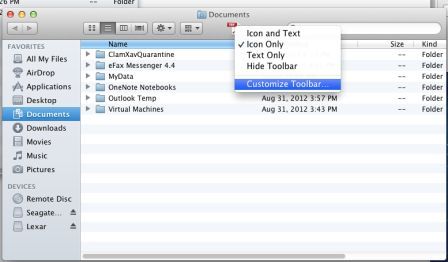
... and selecting that brings up a page with options you can add to the toolbar, but no way to delete items.
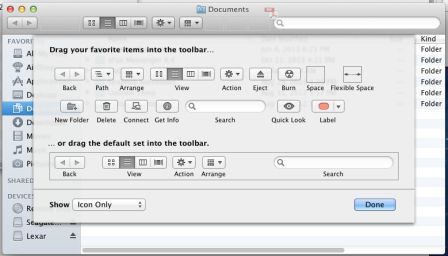
But you can drag the default set onto the toolbar, which will overwrite everything that is there and get rid of our unwanted shortcut.
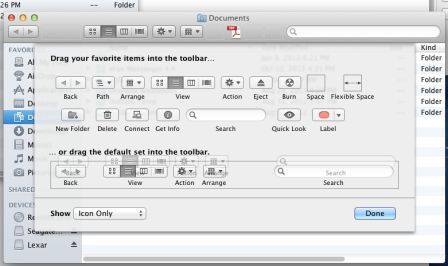
But the simplest solution is just to hold down the Command key and drag the icon off of the toolbar.